Understanding Decentralized Identifiers (DID)

A Decentralized Identifier (DID) is a unique identifier that allows individuals and organizations to have full control over their identity on the internet. It’s a cryptographic key that serves as a public identifier, enabling users to interact with various services and applications without relying on centralized authorities.
DIDs are designed to be:
- Unique: Each DID is a unique identifier, similar to a username or an email address.
- Decentralized: DIDs are stored on decentralized networks, making them resistant to censorship and control by any single entity.
- Self-sovereign: Users have full control over their DIDs, including the ability to manage and update them.
Using the Bsky Social DID Resolver Tool
To get a DID using the Bsky Social DID resolver tool, follow these steps:
Step 1: Find the Handle
The handle is the unique identifier you want to use as your DID. For this example, we will use @zamrock.bsky.social.
Step 2: Construct the URL
To get the DID, you need to construct a URL using the following format:
https://bsky.social/xrpc/com.atproto.identity.resolveHandle?handle=HANDLEReplace HANDLE with the actual handle. For our example, the URL would be:
https://bsky.social/xrpc/com.atproto.identity.resolveHandle?handle=zamrock.bsky.socialNote, we’ve removed the @ from handle.
Step 3: Get the DID
Open the URL in your web browser or use a tool like Postman to send a GET request. The response you receive should look something like this:
{
"did": "did:plc:0x1234567890abcdef",
"verkey": "0x1234567890abcdef"
}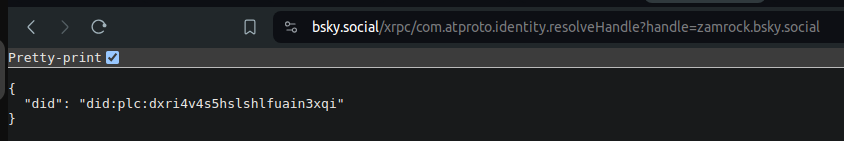
Step 4: Add the DID to Discord
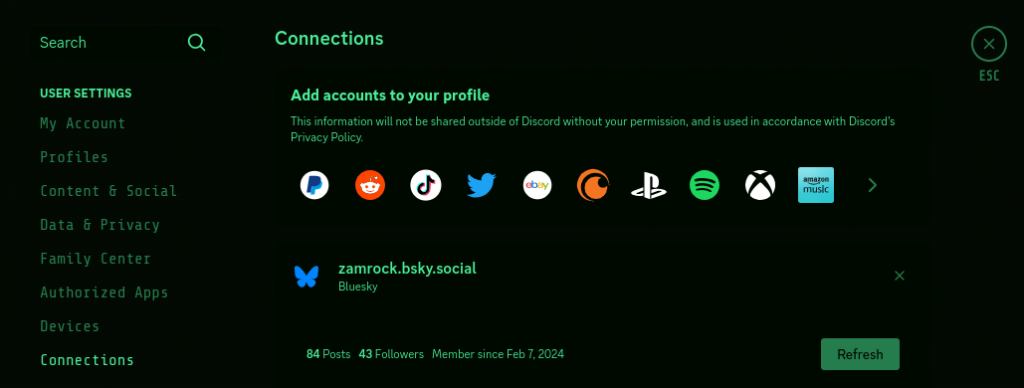
To add the DID to Discord, follow these additional steps:
- Go to your Discord settings and navigate to the “Connections” section.
- Click on the “Add Connection” button.
- Select the platform you want to connect (in this case, Bsky Social).
- Enter your DID in the format
did:bsky:0x1234567890abcdef. - Click on the “Connect” button to complete the process.
Conclusion

In this guide, we’ve walked you through the process of getting a Decentralized Identifier (DID) using the Bsky Social DID resolver tool. You can use this DID to add connections to Discord and other platforms, giving you full control over your online identity.
While your DID can be publicly accessed, it’s important to ensure that any associated private keys or sensitive information remain secure. Avoid sharing your private keys to maintain the integrity and security of your identity. If you have any questions or need further assistance, feel free to ask!


